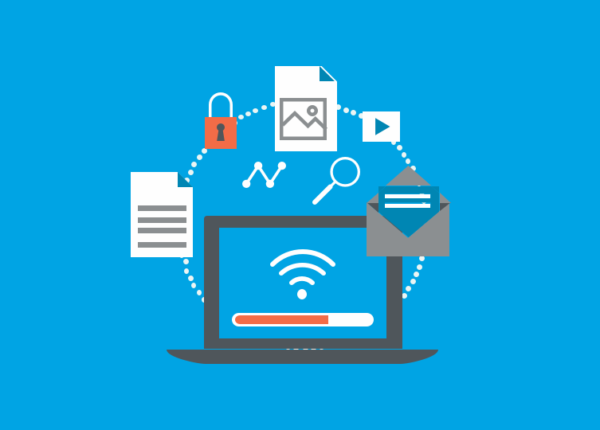After years successfully crafting PowerPoint presentation templates for our clients, we’ve developed a list of five best practices for engaging presentations – regardless of the topic. If you implement the following best practices for your brand, you will see an increase in attendee engagement and retention. Chances are you’ll also even have some fun putting the presentations together.
Less Is More
The most common problem we see with PowerPoint presentations is too much slide content. In order to create an effective deck, it is important to limit the amount of information on each slide. A pristine presentation doesn’t need to be a one-to-one translation of an existing outline or document. For instance, instead of trying to fit a whole section with numerous bullet points on one slide, divide that content over multiple slides, and include no more than four bullets points per slide. This way, each bullet point will have more size and space, and be more easily digested and retained. As much as possible, break up dense lists and bulky sections of copy into multiple slides – doing so will then provide additional space to feature supporting imagery, graphics, infographics, etc.
Variety Is Key
A presentation in which all slides look exactly the same is actually quite boring for the audience. We recognize that it might feel counterintuitive, but just because the slides have visual continuity doesn’t mean the viewer will retain the information, especially with longer presentations. By introducing a variety of slide templates in a presentation – all using consistent branding but distinct layouts and features – you can accentuate the different types of content you have in order to reinforce the points you want to make.
Imagery, Imagery, Imagery
The human brain reacts viscerally to images; images help our brains make connections and remember things that words alone cannot. PowerPoint presentations with meaningful visuals are simply more interesting for an audience than slides full of tedious text. This is why it is a best practice to include imagery and graphics as much as possible in your presentations. The caveat here is that random photographs do not really do the job. But if you can weave relevant, supportive imagery into your slides, your audience will better retain your subject matter and messaging. Images have the power to elicit emotions, and you can leverage that in your presentations.
Leverage the Power of Infographics
Visual infographics that organize and display information can improve otherwise monotonous presentations. By transforming bullet points and lists into visually arranged text, boxes and graphic elements, your audience has more to engage with, and more for the brain to latch onto; your message becomes more memorable. As with the above points, it’s not something you have to do on every slide because variety is still the key, but thoughtfully breaking up the flow of lists and bullet points will grab the attention of your audience and encourage information retention.
Break Up Sections With Dividers
Divider pages are the unsung heroes of solid, engaging Powerpoints. Especially in longer decks, breaking up content into different sections can be crucial to the flow of your message. By using divider pages – along with the use of color and/or imagery – your audience will recognize when the topic is about to change, and give them a mental rest. This allows your audience the opportunity to reorient and prepare to receive new information, staying engaged. The more complex the presentation, the more types of dividers you may need to keep the presentation flowing. But even in a very short deck, divider pages provide context, structure, and hold the audience’s attention from start to finish.